
Zabbix의 값들과 그래프를 pdf 리포트 형태로 받는 방법을 설명하겠습니다. $ git clone https://github.com/martinm76/zabbix-pdf-report /usr/share/zabbix/zabbix-pdf-report $ cd /usr/share/zabbix/zabbix-pdf-report/ $ ./fixrights.sh $ cp -arp config.inc.php.dist config.inc.php $ vi config.inc.php zabbix 버전에 맞게 수정 $zabbix_version = 5.2 ; Timezone -> Seoul 로 변경 $timezone = 'Asia/Seoul'; pdf 나오는 로고도 변경이 가능합니다. $pdf_logo = './images..

* CentOS 7 설치 * Apache : 2.4 Mysql 5.7 Php : 7.3 $ groupadd zabbix $ useradd -g zabbix zabbix $ mkdir /usr/local/zabbix $ mkdir /usr/local/zabbix/server $ wget https://cdn.zabbix.com/zabbix/sources/stable/5.2/zabbix-5.2.5.tar.gz $ tar xvfz zabbix-5.2.5.tar.gz $ mv zabbix-5.2.5 /usr/local/zabbix $ cd /usr/local/zabbix/zabbix-5.2.5/ $ ./configure --prefix=/usr/local/zabbix/server --enable-server -..

1. DB 설정 모니터링 할 DB쪽에 계정을 설정해줍니다. MariaDB [(none)]> create user 'zabbixagent'@'%' identified by 'password'; Query OK, 0 rows affected (0.00 sec) MariaDB [(none)]> grant usage on *.* to 'zabbixagent'@'%'; Query OK, 0 rows affected (0.00 sec) MariaDB [(none)]> flush privileges; Query OK, 0 rows affected (0.00 sec) MariaDB [(none)]> quit Bye 2. zabbix-agent 설정 $ mkdir -p /var/lib/zabbix $ cat /var/l..

1. Apache 설정 $ vi /etc/httpd/conf.modules.d/00-base.conf LoadModule status_module modules/mod_status.so $ cat /etc/httpd/conf.d/server-status.conf # 아래 내용 추가 SetHandler server-status Require ip xxx.xxx.xxx.xxx/32 Require host localhost #uncomment to only allow requests from localhost $ service httpd restart Redirecting to /bin/systemctl restart httpd.service $ netstat -nltp Active Internet conne..

1. Zabbix-agent 패키지 설치 $ wget https://repo.zabbix.com/zabbix/5.2/rhel/7/x86_64/zabbix-release-5.2-1.el7.noarch.rpm $ rpm -Uvh zabbix-release-5.2-1.el7.noarch.rpm warning: zabbix-release-5.2-1.el7.noarch.rpm: Header V4 RSA/SHA512 Signature, key ID a14fe591: NOKEY Preparing... ################################# [100%] Updating / installing... 1:zabbix-release-5.2-1.el7 #############################..

* Ubuntu 18.04 설치 진행 1. DB 설치 및 설정 $ apt-get install mariadb-server mariadb-client mariadb-common $ systemctl start mariadb $ systemctl enable mariadb $ netstat -nltp Active Internet connections (only servers) Proto Recv-Q Send-Q Local Address Foreign Address State PID/Program name tcp 0 0 127.0.0.53:53 0.0.0.0:* LISTEN 612/systemd-resolve tcp 0 0 0.0.0.0:22 0.0.0.0:* LISTEN 762/sshd tcp 0 0 127..
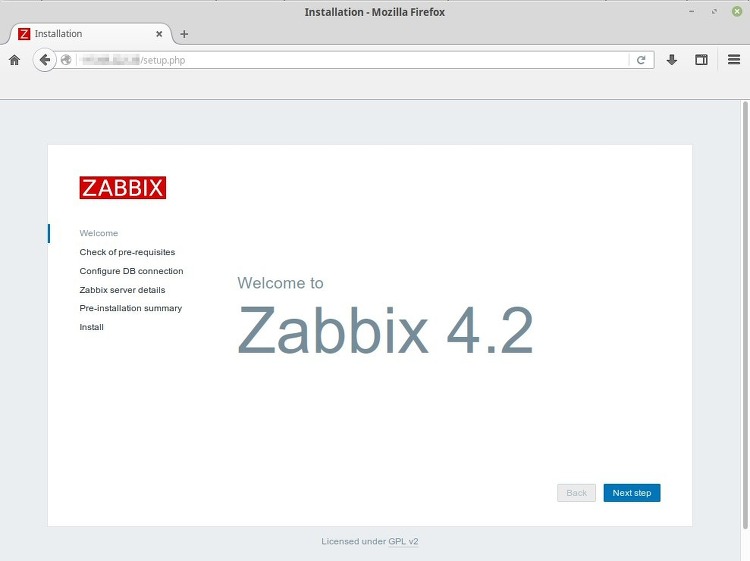
zabbix란 서버나 네트워크 등을 포함한 클라이언트의 서비스를 실시간으로 체크하여 모니터링하는 관리 소프트웨어입니다. zabbix 다운로드 https://www.zabbix.com/download Download and install Zabbix www.zabbix.com 1. zabbix 설치 $ groupadd zabbix $ useradd -g zabbix zabbix $ mkdir /usr/local/zabbix $ mkdir /usr/local/zabbix/server $ cd /usr/local/src $ wget https://jaist.dl.sourceforge.net/project/zabbix/ZABBIX Latest Stable/4.2.0/zabbix-4.2.0.tar.gz $ tar..